Dec 23th, 2009 – iPixSoft Studio, the provider of flash slideshow software, today announced the release of Flash Slideshow Creator 2.2.3 enables customers to upgrade to the latest version for getting the best user experience.
iPixSoft Flash Slideshow Creator is a unique flash slideshow software to help you turn digital photos into flash slideshow, thumbnail gallery,flash album and flash presentation with professional designed templates, transition effects, text captions, background music, etc. It enables you to output SWF movie, Executable File, HTML file and screen saver,send by email or upload to our server for sharing online directly. With iPixSoft Flash Slideshow Creator, you can enhance your Web Page, Blog, Myspace, Ebay by presenting photos with animated slide shows and no HTML or Flash knowledge is required.
What's New in Version 2.2.3 ?
1. High definition feature;
2. Add 2 New Templates;
Pricing and Availability
Flash Slideshow Creator is priced from $39.95 and trial version is available for free download. To get more information and obtain a free trial version, please visit: http://www.ipixsoft.com/download.html
About iPixSoft Studio
iPixSoft Studio is a is a photo slideshow software developer dedicated in photo slideshow applications for both business and home users. Our mission is to help customers make their photo lives efficiently and easily by providing them with innovative, powerful and easy to use photo software products. We believe that with your support, iPixSoft Studio of much higher quality is just around the corner.
Contact
Amanda Sim, Sales Manager of iPixSoft Studio
Email: sales@ipixsoft.com
Website: http://www.ipixsoft.com
Wednesday, December 23, 2009
iPixSoft Released Flash Slideshow Creator 2.2.3
Labels: Flash Slideshow Creator, iPixSoft News
Posted by Donald at 2:38 AM
Sunday, December 20, 2009
New Year Songs 2009
Auld Lang Syne
About the Song "Auld Lang Syne"
Auld Lang Syne has almost the national anthem of New Year Songs! The song is sung at the stroke of midnight on 31st December in almost every English speaking country round the world. Auld Lang Syne song is said to have been at least partially written by Robert Burns in the 1700's, it was first published in 1796 after Burns' death. It is believed that the early variations of the song were sung prior to 1700 and inspired Burns to produce the modern rendition. An old Scotch tune, "Auld Lang Syne" literally means 'old long ago', or 'time remembered with fondness' or simply, 'the good old days.'
The Song
Should auld acquaintance be forgot
and never brought to mind?
Should auld acquaintance be forgot
and days of Auld Lang Syne.
For Auld Lang Syne, my dear,
for Auld Lang Syne,
we'll take a cup of kindness yet
for Auld Lang Syne.
(Repeat entire verse)
Longer Version
Should auld acquaintance be forgot,
And never brought to mind?
Should auld acquaintance be forgot
And auld lang syne?
Chorus:
For auld lang syne, my dear,
For auld lang syne,
We'll tak a cup o' kindness yet
For auld lang syne.
And surely, ye'll be your pint stowp!
And surely I'll be mine!
And we'll tak a cup o' kindness yet,
For auld lang syne.
Chorus
We twa hae mn about the braes
And pou'd the gowans fine;
But we've wander'd mony a weary foot
Sin' auld lang syne.
Chorus
We two hae paidled i' the burn,
Frae morning sun till dine;
But seas between us braid hae roar'd
Sin' auld lang syne.
Chorus
And here's a hand, my trusty fiere,
And gie's a hand o' thine;
And we'll tak' a right gude-willy waught,
For auld lang syne.
Chorus
Chinese New Year Song
Chinese Version
Zhengyue chu-yi guo xin nian
Dajia tonglai guo xin nian
Huan huan xixi guo xin ninan
Da jia qu bai nian
Qi ba long dong qiang dong qiang
Da jia qu bai nian.
English Translation
The first of January is New Year
All of us enjoy the New Year
Everyone is happy when New Year comes
Visiting friends, wishing everyone the best,
Lighting firecrackers everywhere,
We are enjoying the New Year.
Wassailing Song
(Scottish Song)
Here we come a wassailing,
Among the leaves so green
Here we come a wondering
So fair to be seen.
Love and joy come to you
And to your wassail too,
And godd bless you and send you
A Happy New Year,
And God send you a Happy New Year.
Greek New Year Song
Ayios Vasilis erhete
Ke den mas katadehete
Apo, apo tin kesaria.
Sis arhon sis arhondissa Kiria!
Vastari penna ke harti
Zaharokandio zimoni
Harti, harti ke kalamari
Des eme, des eme, to pallikari!
To kalamari egrafe
Ti mira toy tin elege
Ke to, ke to harti omili.
To hriso, to hriso mas kaiofili!
Arhiminia kiarhihronia
Psili mou dendrolivania,
Ke arhi, ke arhi kalos mas hronos.
Eklisia, eklisia, me tayio thronos!
Arhi pou vgiken o Hristos
Ayios ke Pnevmatikos,
Sti gi, gi na perpatisi
Ke na mas, ke na mas kalokardisi!
English Translation
Saint Basil comes,
And does not acknowledge us
From Caesarea.
You are, you are the mistress of the house!
He holds a pen and paper
And leavened sweets
Paper, paper and ink. Look at me, look at me, the brave one!
The ink wrote
And told fortunes,
And the, and the paper spoke.
Our golden, our golden clove!
It is the first day of the month and the year,
My tall rosemary,
And from, and from the beginning a good year for us.
The church, the church with the holy throne!
Christ came in the beginning,
Holy and Spiritual;
On earth, on earth he walked
To give us, to give us good cheer!
Rosh Hashanah Song
(Jewish meaning Shana Tova)
Shana hal'cha shana ba'ah
Ani kappai arima
Shana tova lecha abba
Shana tova lach ima
Shana tova, shana tova.
English Translation
One year has passed,
A new year is coming.
I will raise my hands
And bid a Happy New Year
To mother and father.
Ring the Bells
(Sung to Row Row Row Your Boat)
Ring ring ring the bells
Ring them loud and clear
Let's tell everyone around
That the New Year is here!!
Hello New Year
(Sung to "Are You Sleeping?") Hello New Year
Hello New Year
Good bye old
Good bye old
Hello New Year
Hello New Year
We're glad you're here
We're glad you're here
What Are You Doing New Year's Eve
(A classic song written by Frank Loesser and sung by Ella Fitzgerald in 1960.)
When the bells all ring and the horns all blow
And the couples we know are fondly kissing.
Will I be with you or will I be among the missing?
Maybe it's much too early in the game
Ooh, but I thought I'd ask you just the same
What are you doing New Year's
New Year's eve?
Wonder whose arms will hold you good and tight
When it's exactly twelve o'clock that night
Welcoming in the New Year
New Year's eve
Maybe I'm crazy to suppose
I'd ever be the one you chose
Out of a thousand invitations
You received
Ooh, but in case I stand one little chance
Here comes the jackpot question in advance:
What are you doing New Year's
New Year's Eve?
It's Just Another New Year's Eve
(This song was written by Marty Panzer and performed by Barry Manilow)
Don't look so sad,
It's not so bad you know.
It's just another night,
That's all it is.
It's not the first,
It's not the worst you know,
We've come through all the rest,
We'll get through this.
We've made mistakes,
But we've made good friends too.
Remember all the nights we spent with them?
And all our plans,
Who says they can't come true?
Tonight's another chance to start again.
It's just another New Year's Eve,
Another night like all the rest.
It's just another New Year's Eve,
Let's make it the best.
It's just another New Year's Eve,
It's just another Auld Lang Syne,
But when we're through this New Year
You'll see, will be
Just fine.
We're not alone, we've got the world you know.
And it won't let us down, just wait and see.
And we'll grow old, but think how wise we'll grow.
There's more you know, it's only New Year's Eve.
It's just another New Year's Eve,
Another night like all the rest.
It's just another New Year's Eve,
Let's make it the best.
It's just another New Year's Eve,
It's just another Auld Lang Syne,
But when we're through this New Year, you'll see, will be
Just fine.
Labels: Slideshow Background Music
Posted by Donald at 4:17 AM
Christmas Photo Album with Music
Christmas holiday season is a time for family and friends and it is just around the corner. Why not make the greetings more funny and vivid by sending a personalized Christmas photo album with music. This step by step flash album tutorial will help you turn your photos into Christmas photo album in minutes.
What you'll need:
- 1. Digital Photos about Christmas (JPG/JPEG/GIF/BMP/TIF/DIB)
- 2. Background Music (MP3/WMA/WAV))
- 3. iPixSoft Flash Slideshow Creator
Step 1 : Install Flash Slideshow Creator and Create a New Photo Album
Click here to download Flash Slideshow Creator and then install it. After launching the program, a pop-up window as the picture below will guide you to start your journey. Let's click the "New" button to create a new photo album.
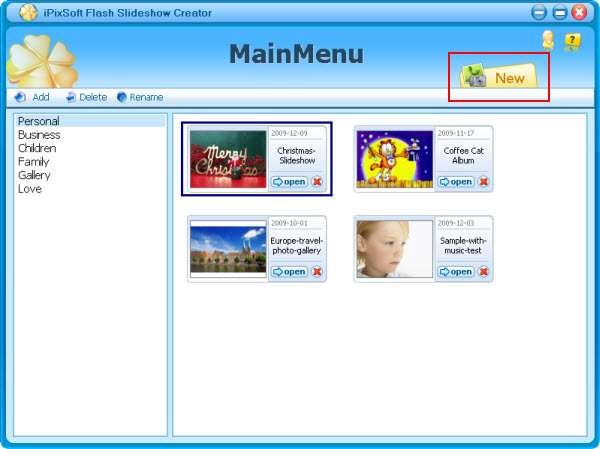
Step 2 : Add Photos, Select a Flash Template and add background music
Import the photos and process with the built-in photo editing tool, which include some basic functions like Brightness, Contrast Crop, Rotate, Effect, etc. If the photos did not need to process, just skip to select a flash template for the flash banner. Here a select "None" and add "We Wish You A Merry Christmas" as background music for the Christmas photo album. Wacth Free Flash Slideshow Templates >>
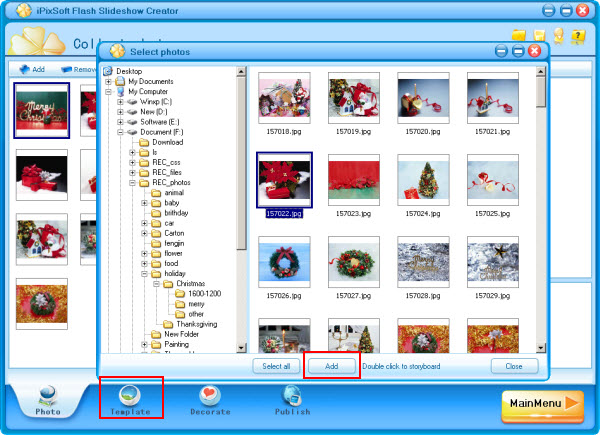
Step 3: Decorate the Flash Banner with Transition effects,Texts
Frist,set the "Intro and End" for the Christmas photo album or disable them if you don't like it. . Second, click the effect box to select from 70+ transition effects include swift and push effects. Here I select a swift as the pictures below and apply or random it to all slides. You can choose each slide a effect and set the transition and photo duration. And then, drag and drop the cliparts to decorate your photos.
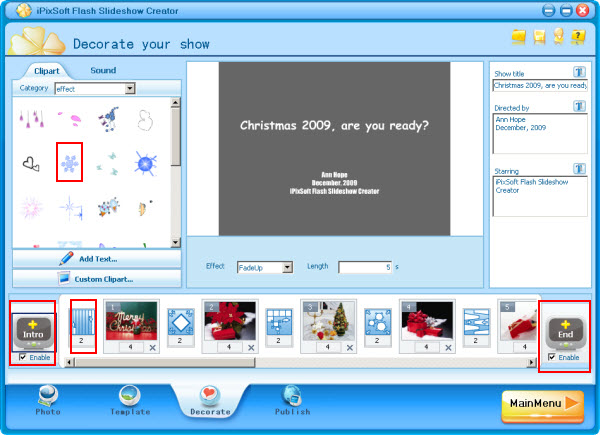
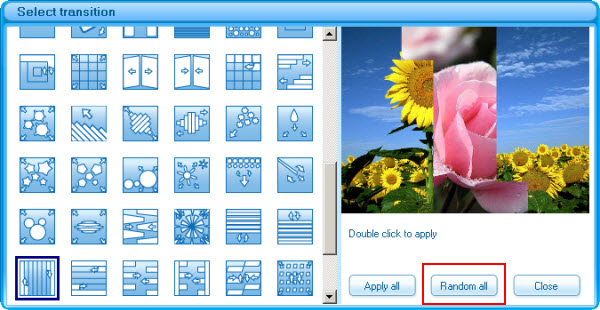
Step 4 : Publish the Christmas Photo Album
Go to "Publish" panel. Set output option such as Size, Flash option, quality, background color, start button, preloader and Loop Style before making SWF File. Otherwise, you can make Html File,Executable,Screen saver or even Send by Email with Flash Slideshow Creator.
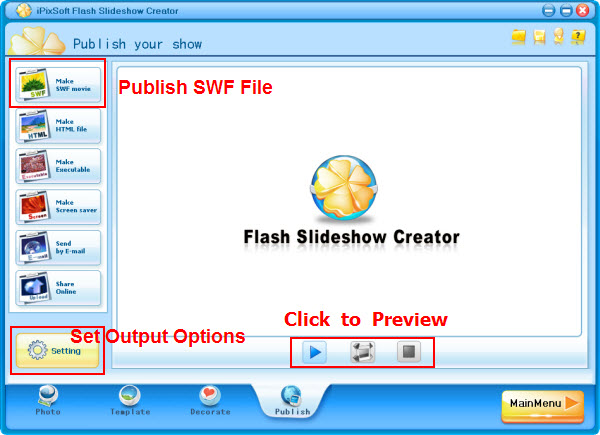
Labels: Flash Slideshow Creator, Flash Slideshow Tutorial
Posted by Donald at 4:08 AM
Christmas Ornaments Photo Presentation with Hyperlink
Christmas holiday season is a time for business and it is just around the corner. Why not make a Flash Photo Presentation and display on commercial website or send to customers. This step by step flash presentation tutorial will help you. It guides you to turn your photos into Christmas Ornaments Photo Presentation with hyperlink using 3rd flash software iPixSoft Flash Slideshow Creator.
Christmas Ornaments Photo Presentation Sample:
What you'll need:
1. Digital Photos about Christmas (JPG/JPEG/GIF/BMP/TIF/DIB)
2. Background Music (MP3/WMA/WAV))
3. iPixSoft Flash Slideshow Creator
Step 1 : Install Flash Slideshow Creator and Create a New Photo Album
Click here to download Flash Slideshow Creator and then install it. After launching the program, a pop-up window as the picture below will guide you to start your journey. Let's click the "New" button to create a new photo album.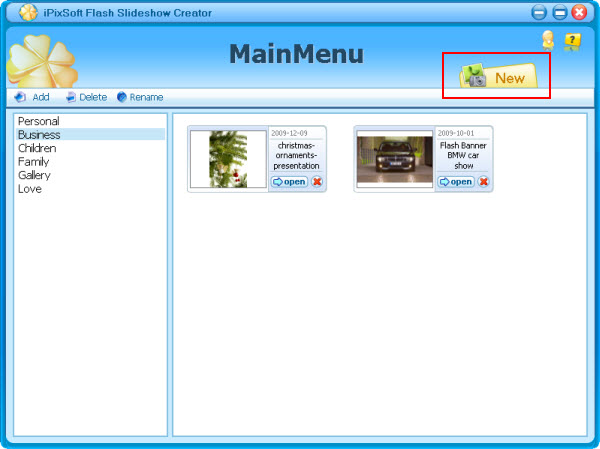
Step 2 : Add and Process Photos
Import the photos and process with the built-in photo editing tool, which include some basic functions like Brightness, Contrast Crop, Rotate, Effect, etc.
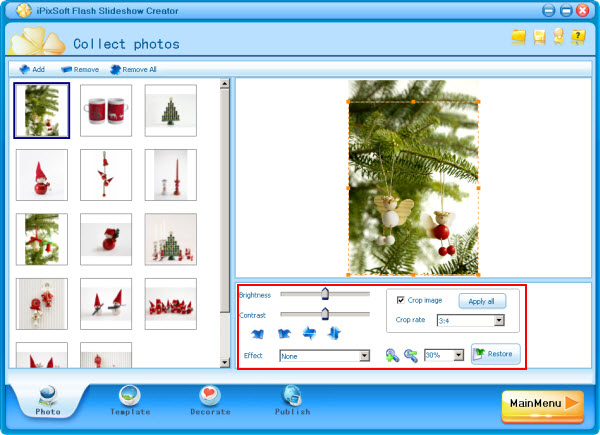
Step 3: Select a Flash Template and Add background Music
Flash Slideshow Creator provides 47 free pre designed flash gallery templates for making flash presentation,digital photo album, thumbnail gallery, flash photo slideshow, flash banner, etc. Here I pick "Thumbnail_bottom" template for the Christmas Ornaments Photo Presentation. And then, click the "Music" button to add a song as background music. See More Free Flash Slideshow Templates >>
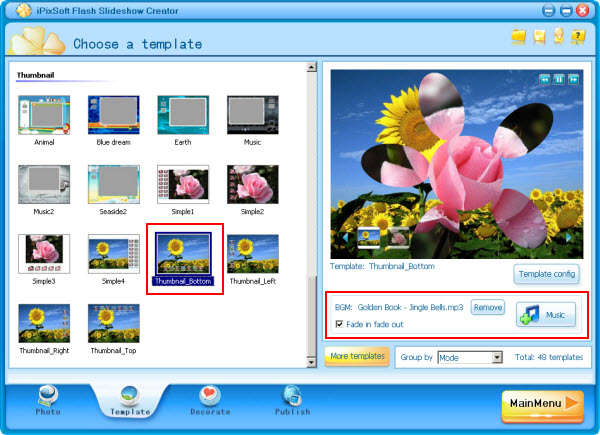
Step 4: Decorate the Christmas Ornaments Photo Presentation with Transition effects, text and Cliparts
Frist,check the box to disable "Intro and End" because we don't need them for our Christmas Ornaments Photo Presentation. Second, click the effect box to select from 70+ transition effects include swift and push effects to make the slideshow more vivid. You can choose each slide a effect and set the transition and photo duration or apply the same transition effect to all slides.

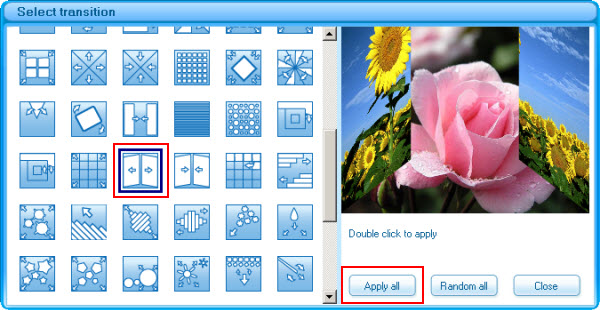
Step 5 : Publish the Flash Slideshow Go to "Publish" panel.
Set output option such as Size, Flash option, quality, background color, start button, preloader and Loop Style before making SWF File. Otherwise, you can make Html File,Executable,Screen saver or even Send by Email with Flash Slideshow Creator. 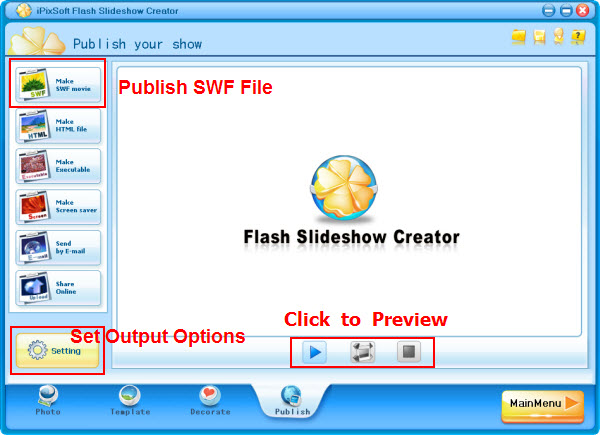
Labels: Flash Gallery Tutorial, Flash Slideshow Creator
Posted by Donald at 3:57 AM
Family Slideshow Music Ideas
Slideshows are wonderful ways to display family photos for a special event or get-together, and adding music to the visuals turns a photo album into a multimedia experience. Selecting the right music can be a challenge, but having the perfect tunes for the pictures makes for a memorable presentation.
Match the occasion
Select music to match the occasion. For a wedding, romantic songs and duets are appropriate, whereas for a birthday, songs that were popular the year the birthday boy or girl was born would be good accompaniment. Anniversary celebrations also call for favorite music from the year of the couple's wedding and perhaps from years that were milestones in their life together: first home, the births or adoptions of children, new jobs, retirement and similar events. Memorial slideshows can be accompanied by favorite songs of the deceased.
Weddings and Anniversaries
For weddings, anniversaries and other celebrations of romance, popular songs include The Beatles' "All You Need is Love," Jack Johnson's "Better Together," Lionel Richie and Diana Ross' "Endless Love," Mary Chapin Carpenter's "Grow Old with Me," James Taylor's "How Sweet It Is (To Be Loved By You)," Frank Sinatra's "It Had to Be You," Savage Garden's "Truly, Madly, Deeply," and Louis Armstrong's "What a Wonderful World." To include songs written in specific years, you can look up the top hits of each year at Alaska Jim's Music Charts (link below).
Birthdays
Songs for slideshows at birthdays might include Joe Cocker's "You Are So Beautiful," Elton John's "Can You Feel the Love Tonight," Kool and the Gang's "Celebration," Cyndi Lauper's "Girls Just Wanna Have Fun," Frank Sinatra's "Thanks for the Memories" and "The Best is Yet to Come," Natalie Merchant's "These are the Days," and, of course, any number of recordings of "Happy Birthday."
Reunions
Family reunions can be accompanied by music that the whole family knows or has grown up with, childhood favorites and songs that celebrate togetherness. These might include Billy Joel's "This is the Time," The Pretenders' "I'll Stand by You," Sister Sledge's "We Are Family," Point of Grace's "Circle of Friends," Bette Midler's "Wind Beneath My Wings," and Whitney Houston's "You'll Never Stand Alone."
Labels: Slideshow Background Music
Posted by Donald at 3:14 AM
Saturday, November 14, 2009
Wedding Slideshow Songs
The Prelude: When guests start arriving at the ceremony location. Classical wedding music can be most appropriate here.
- Sheep May Safely Graze-Classical Wedding Traditions
- A Wedding Thank You-New Wedding Traditions Vol I
- The Gift Without A Bow-New Wedding Traditions Vol II
- A Father's Song-New Wedding Traditions Vol II
- Ave Maria -For Your Wedding Ceremony
- Air on the G String-For Your Wedding Ceremony
- Lasia Ch'io Pianga-For Your Wedding Ceremony
- Minuet in G -For Your Wedding Ceremony
- Someone to Watch Over Me-Set Your Wedding to Music
- Through the Eyes of Love-Set Your Wedding to Music
- Greensleeves-Set Your Wedding to Music
- Beethoven's fifth Symphony-For Your Wedding Ceremony
- Prelude in C -For Your Wedding Ceremony
- The Wedding Song-Set Your Wedding to Music
- Canon in D - T Carter Music, Highland SerenadeHear Sample
- Arioso-For Your Wedding Ceremony
- Bridal Chorus-Wagner
- Jesu, Joy of Man's Desiring-Serenade Classical Collection
- Carribbean blue - Enya
- Waiting on a Woman - Brad Pasley
- Romanza-Andrea Boccelli
- Ave Maria-Serenade Classical Collection T Carter Music
The Processional: When the bridal party and the bride make their entrance. Classical wedding music is traditional here.
- Here She Comes - Wedding Music Central
- Bridal March (Wedding march)
- Canon in D - Classical Wedding Music Traditions
- Spring - (Classical Wedding Traditions)
- Processional in D - New Wedding Tradition Vol II
- A Song For My Daughter - New Wed Trad Vol. I
- Air on the G String - For Your Wedding Ceremony
- Arioso - For Your Wedding Ceremony
- Ave Maria - For Your Wedding Ceremony
- Canon in D - For Your Wedding Ceremony
- Con Te Partiro - Set Your Wedding to Music
- Four Seasons Winter - For Your Wedding Ceremony
- Jesu, Joy of Man's Desiring - For Your Wedding Ceremony
- Lasia Ch'io Pianga - For Your Wedding Ceremony
- Minuet in G - For Your Wedding Ceremony
- Bridal Chorus - Set Your Wedding to Music
- Trumpet Voluntary - For Your Wedding Ceremony
- A Midsummer Night's Dream - Classical Wedding Traditions
- Beethoven's Fifth - For Your Wedding Ceremony
The Ceremony: When the bride and groom are married.
This Ring - T Carter Music
- The Wedding Song - Set Your Wedding to Music
- A Little Night Music- Classical Wedding Music Traditions
- Ode To Joy - Classical Wedding Music Traditions
- Greensleeves - Classical Wedding Music Traditions
- Gift Without A Bow - New Wedding Trad Vol II
- Yours, Mine & Ours - Wedding Music Central
- Coming Home - Set Your Wedding to Music
- If You Do - Wedding Music Central
- Here Is My Heart - Wedding Music Central
- The Wedding Song - Noel Paul Stookey
The Unity Candle
- For Always - BeBe & CeCe Winans
- When You Say Nothing at All - Alison Krauss
- Circle of Life - Elton John
- Here We Stand - Original Music by T Carter Music
- Grow Old With Me - Mary Chapin Carpenter
- Give me Forever - John Tesh
- Longer - Dan Fogelberg
- Coming Home - Set Your Wedding to Music
- Yours Mine & Ours - Wedding Music Central
- The Wedding Song - Set Your Wedding to Music
- From This Moment On - Shania Twain
- You Light Up My Life - LeeAnn Rimes
- New Unity Candle Songs - Wedding Music Central
The Recessional: Departure from the ceremony site.
- Trumpet Voluntary - Classical Wedding Music Traditions
- Bridal Chorus - Classical Wedding Music Traditions
- La Rejoissance - Classical Wedding Music Traditions
- Hallelujah Chorus - Classical Wedding Music Traditions
- Wedding March - Set Your Wedding to Music
- Chapel of Love - Set Your Wedding to Music
Labels: Slideshow Background Music
Posted by Donald at 10:31 PM
Flash ScreenSaver Maker 1.1.0
iPixSoft Flash ScreenSaver Maker is powerful screensaver software helps you to create animated Screen Savers from photos and music with professional designed templates, transition effects, text captions, funny cliparts, sounds, etc. It enables you to publish an SCR file into your Windows directory or output an installation Exe file.
It is as easy as 1-2-3 to create a slideshow Screen Savers with music using iPixSoft Flash ScreenSaver Maker, you can turn your favorite snapshots or digital photos into a Desktop memento in a snap.Simply download the free trial version and install now to make your own Screen Savers or wacth Screen Saver samples and learn how to make them step by step with flash slideshow tutorials.
Note: iPixSoft Flash ScreenSaver Maker is the lite version of Flash Slideshow Creator which only enables you to publish Screen Savers.
Learn More about Flash ScreenSaver Maker 1.1.0
Labels: Flash ScreenSaver Maker, iPixSoft News
Posted by Donald at 9:40 PM
Flash Slideshow Creator 1.8.6
Flash Slideshow Creator 1.8.6 have released and enables customers to upgrade to the latest version for getting the best user experience.
Download it here
http://www.ipixsoft.com/download.html
Labels: Flash Slideshow Creator, iPixSoft News
Posted by Donald at 9:38 PM
HTML Photo Gallery Tutorial
This html photo gallery tutorial is mainly about how to make a html photo gallery step by step. Just with same digital photos and a html photo gallery generator, you'll make a html photo gallery in minutes and no flash skills are required.
See the html photo gallery sample below:
Here's what you'll need:
- 1. Digital photos (JPG/JPEG/GIF/BMP/TIF/DIB)
- 2. iPixSoft Flash Slideshow Creator
Step 1 : Create a New Html Photo Gallery and add photos
Click here to download Flash Slideshow Creator and then install it. After launching the program, click the "New" button to start a new slideshow, a pop-up window as the picture below will guide you to import photos and start your journey.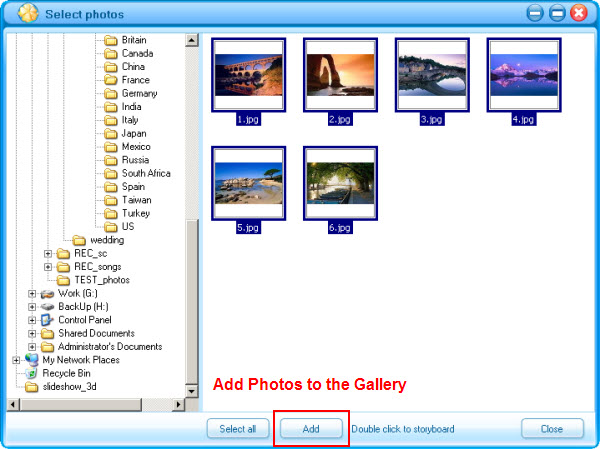
Step 2 : Select a Photo Gallery Template
Flash Slideshow Creator provides 35+ free pre designed templates for making digital photo album, thumbnail gallery, flash photo slideshow, flash banner, etc. Here I pick "Earth" template for the Html Photo Gallery. See More Free Flash Slideshow Templates >>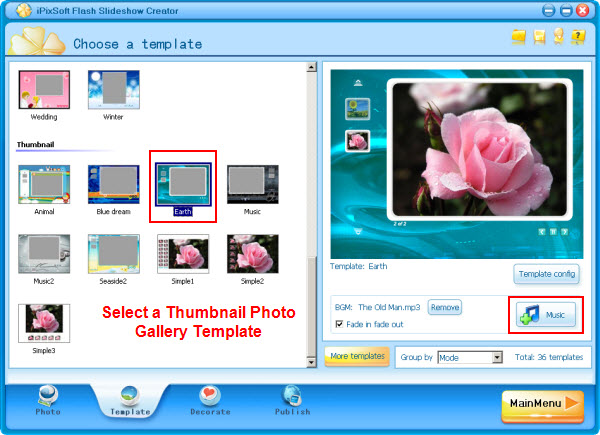
Step 3 : Decorate the Photo Gallery with Transition effects and Texts
Frist,set the "Intro and End" for the flash slideshow or disable them if you don't like it. Second, click the effect box to select from 70+ transition effects include swift and push effects to make the slideshow more vivid. You can choose each slide a effect and set the transition and photo duration or apply the same transition effect to all slides. And then,add texts for the photo gallery. Finally, drag and drop the cliparts to decorate the photo gallery.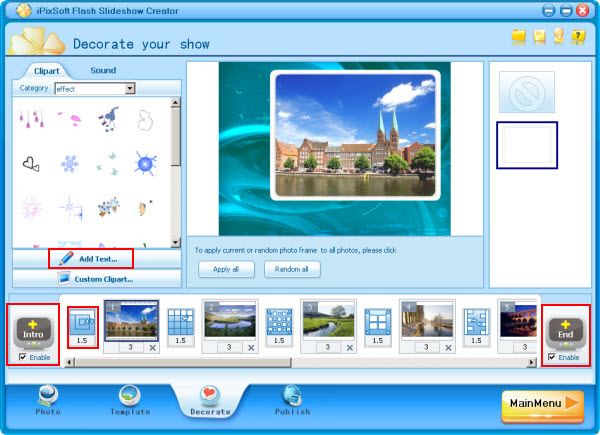
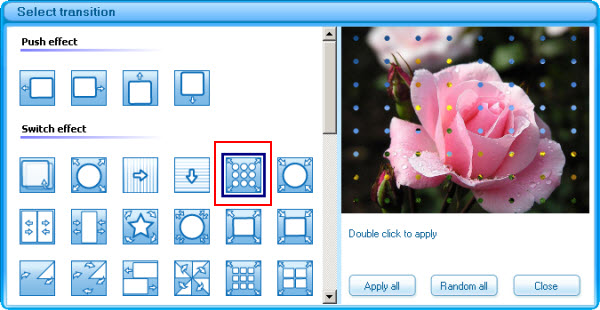
Step 4 : Publish the Html Photo Gallery
Now we go to "Publish" panel and then click the "Setting" button to set output option such as Size, Flash option, Photo option and Loop Style. Afterwards, click "Make HTML File" button to output the html photo gallery.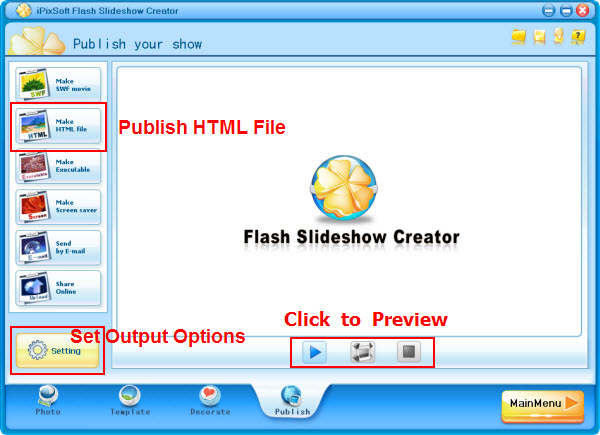
Step 5 : Upload the Html Photo Gallery
You will see 2 files on the output folder after publishing the html photo gallery, and then upload them to your website hosting to share with others or display on your webpage, Blogspot, Wordpress, Myspace etc.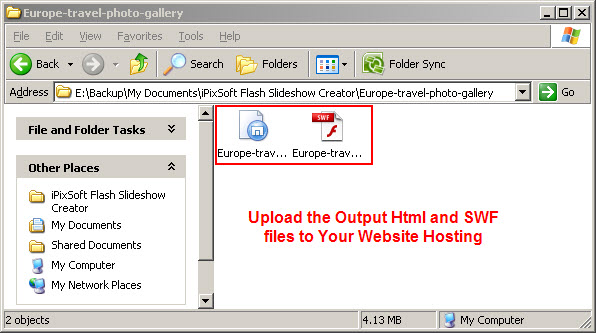
That's done. Download Flash Slideshow Creator and have a try to make a html photo gallery.
Labels: Flash Slideshow Creator, Flash Slideshow Tutorial
Posted by Donald at 9:33 PM
Travel Photo Gallery Tutorial
This travel photo gallery tutorial explains about how to turn your travel photo into flash photo gallery using 3rd flash gallery software which could help you make a flash thumbnail photo gallery in minutes and no Action Script coding job or complicated flash skills are required.
See the travel photo gallery sample below:
Here's what you'll need:
- 1. Digital travel photos (JPG/JPEG/GIF/BMP/TIF/DIB)
- 2. Background Music (Optional)
- 3. Flash Slideshow/Gallery Software - iPixSoft Flash Slideshow Creator
Step 1 : Create a New travel photo gallery and import photos
Click here to download Flash Slideshow Creator and then install it. After launching the program, click the "New" button to start a new show, a pop-up window will guide you to import photos. Process imported photos with the built-in photo editing tool, which include some basic functions like Brightness, Contrast Crop, Rotate, Effect, etc.
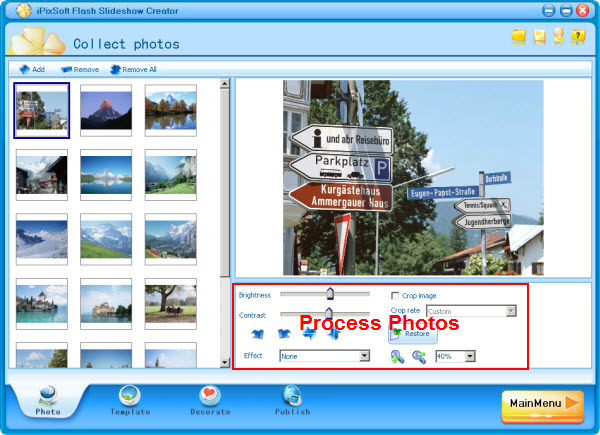
Step 2 : Select a Photo Gallery Template
Flash Slideshow Creator provides 35+ free pre designed templates for making digital photo album, thumbnail gallery, flash photo gallery, flash banner, etc. Here I pick "Simple1" template for the travel photo gallery. See More Free Flash Slideshow/Gallery Templates >>
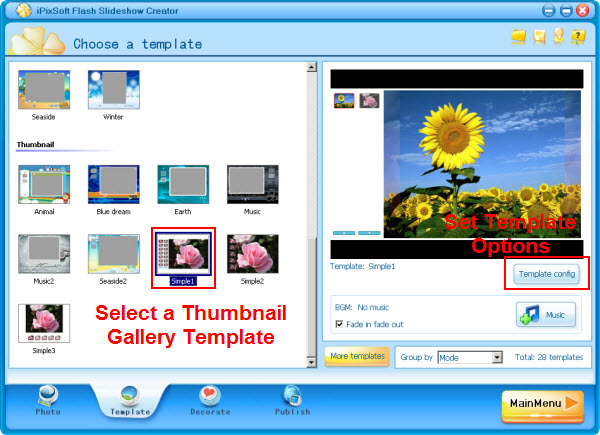
Step 3 : Decorate the Photo Gallery with Transition effects
Frist,set the "Intro and End" for the flash slideshow or disable them if you don't like it. Here I disable "Intro and End" because we don't need them for the photo gallery. Second, click the effect box to select from 70+ transition effects include swift and push effects to make the slideshow more vivid. You can choose each slide a effect and set the transition and photo duration or apply the same transition effect to all slides. If you would like some animated cliparts, just drag and drop from Cliparts window to the photo window.
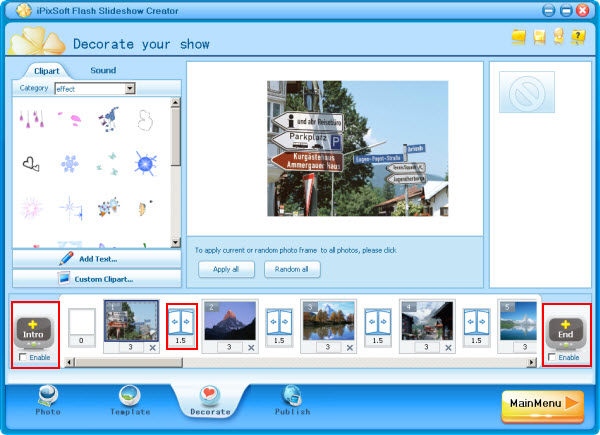
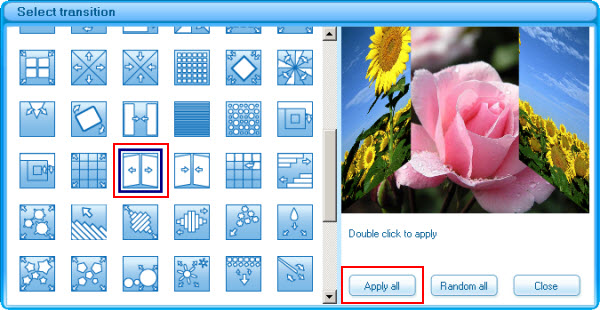
Step 4 : Publish the travel photo gallery
Now we go to "Publish" panel and then click the "Setting" button to set output option such as Size, Flash option, Photo option and Loop Style. Afterwards, click "Make SWF movie " button to output the travel photo gallery. Otherwise, you can make Html File,Executable,Screen saver or even Send by Email with Flash Slideshow Creator.
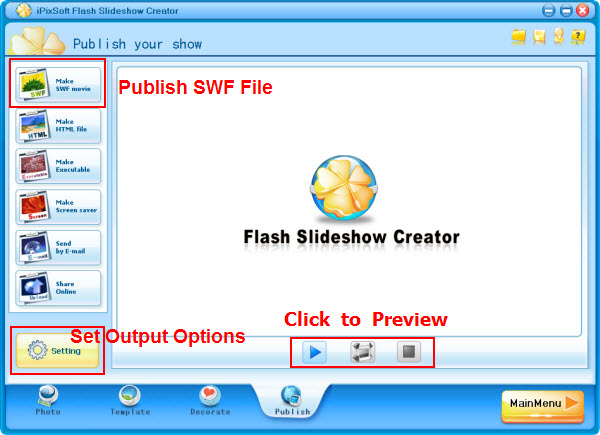
That's done. Download Flash Slideshow Creator and have a try to make a travel photo gallery.
Labels: Flash Slideshow Creator, Flash Slideshow Tutorial
Posted by Donald at 9:25 PM
Monday, September 28, 2009
iPixSoft Studio New Release
Sep 28th, 2009 - iPixSoft Studio, the provider of flash slideshow software, today announced the release of Flash Slideshow Creator 1.8.1 enables customers to upgrade to the latest version for getting the best user experience.
Flash Slideshow Creator is an unique flash slideshow software to help you turn digital photos into flash slideshow,thumbnail gallery,flash album and flash presentation with professional designed templates, transition effects, text captions, background music, etc.With Flash Slideshow Creator, you can easily enhance your Web Page, Blog, Myspace, Ebay by stunning flash photo slide shows and no Flash knowledge or programming skills are required.
What's New?
- 1. Customize background color of Intro/Credit (Simple/Player series templates)
- 2. Working perfectly on Microsoft Windows 7
Flash Slideshow Creator Features
Slideshow Management
- Add/Delete/Rename the slide show folders
- Set the slideshow folder path
- Create a new slide show
- Open/Rename/Move/Delete the slide show you have created
Add photos and music
- Add up to 500 images in one flash photo slideshow
- Edit photos such as brightness, contrast,corp, etc.
- Apply various filter effects to photos
- Add wav, mp3, wma format audio as a background music
35+ pre-designed templates
- Simply choose from 35+ pre-designed templates
- Enable to set template config such as Size, Display and Thumb option
- Change buttons, photo frames for the template
Transition effects
- 70+ transition effects include swift and push effects
- Controllable transition and photo duration
- Randomize transition effects for slideshow in seconds
Slideshow decoration
- Decorate with 130+ high quality animated clipart
- Pick from 100+ sounds to make your slideshow more funny
- Add your own swf,jpg,bmp,png format file to decorate the slideshow
Multiple output formats
- Make SWF movie
- Make HTML file
- Make Executable File
- Make Screen Saver
- Send by E-mail
Other Highlights
- Add hyperlink to each slide
- Enable and set Intro & Credit Movie
- Embed flash photo gallery into Web Page, Blog, Myspace,Ebay, etc
Pricing and Availability
Flash Slideshow Creator is priced from $39.95 and trial version is available for free download. To get more information and obtain a free trial version, please visit: http://www.ipixsoft.com/download.html
About iPixSoft Studio
iPixSoft Studio is a is a photo slideshow software developer dedicated in photo slideshow applications for both business and home users. Our mission is to help customers make their photo lives efficiently and easily by providing them with innovative, powerful and easy to use photo software products. We believe that with your support, iPixSoft Studio of much higher quality is just around the corner.
Contact
Nick Baker, Sales Manager of iPixSoft Studio
Email: sales@ipixsoft.com
Website: http://www.ipixsoft.com/index.html
###
Labels: Flash Slideshow Creator, iPixSoft News
Posted by Donald at 6:11 AM
Wednesday, September 16, 2009
Flash Photo Slideshow Tutoiral
How to Make Flash Photo Slideshow with Music
This flash slideshow tutorial is mainly about how to make flash slideshow with music step by step. Just with same digital photos and a flash slideshow creator software, you'll make a flash slideshow in minutes and crazy flash skills isn't needed.
See the flash slideshow sample bellow:
Here's what you'll need:
- 1. Wedding photos(JPG/JPEG/GIF/BMP/TIF/DIB)
- 2. iPixSoft Flash Slideshow Creator
Step One : Create a New Slideshow and add photos
Click here to download Flash Slideshow Creator and then install it. After launching the program, click the "New" button to start a new slideshow, a pop-up window as the picture bellow will guide you to import photos and start your journey.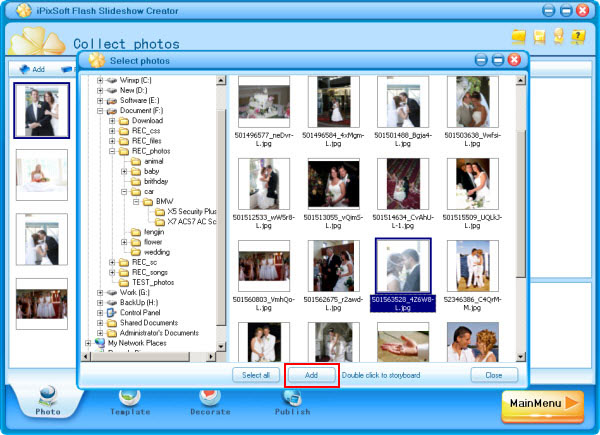
Step Two : Select a Flash Template
Flash Slideshow Creator provides 35+ free pre designed flash slideshow templates for making digital photo album, thumbnail gallery, flash photo slideshow, flash banner, etc. Here I pick "Wedding" template for the flash slideshow. See More Free Flash Slideshow Templates >>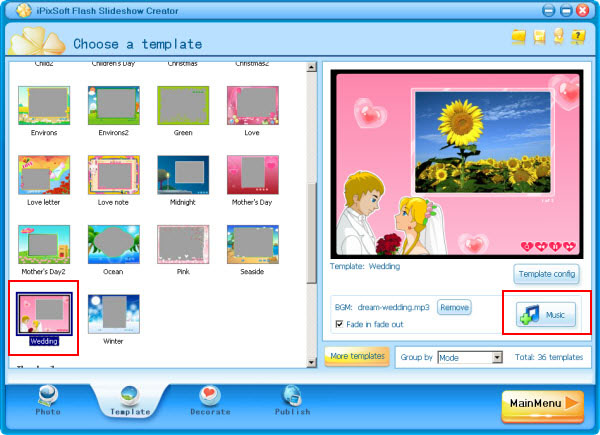
Step Three : Decorate the Flash Slideshow with Transition effects and Cliparts
Frist,set the "Intro and End" for the flash slideshow or disable them if you don't like it. Second, click the effect box to select from 70+ transition effects include swift and push effects to make the slideshow more vivid. You can choose each slide a effect and set the transition and photo duration or apply the same transition effect to all slides. And then,select the photo frame for each slide or apply one to all. Finally, drag and drop the cliparts to decorate the slideshow.
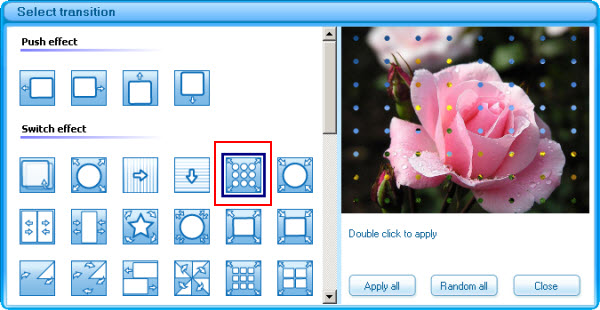
Step Four : Publish the Flash Slideshow
Now we go to the last step by click "Publish" label. Set output option such as Size, Flash option, Photo option and Loop Style before making SWF File. Otherwise, you can make Html File,Executable,Screen saver or even Send by Email with Flash Slideshow Creator.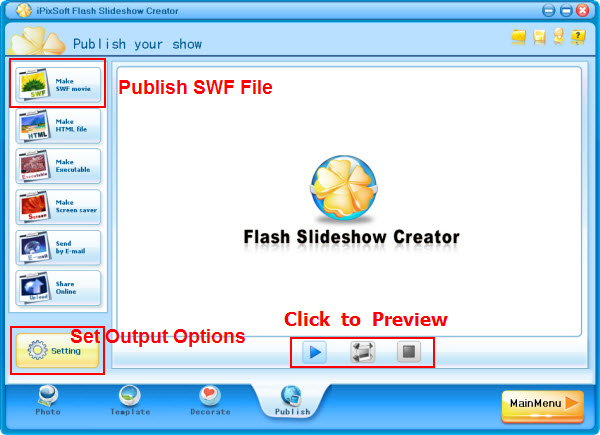
That's done. Download Flash Slideshow Creator and try to make your own flash slide shows.
Labels: Flash Slideshow Tutorial, Slideshow with Music
Posted by Donald at 4:05 AM
Thursday, September 10, 2009
Flash Banner Tutorial
In this flash banner tutorial, you will see how to make flash banner for webpage step by step. It is very easy to make it and you don't have to use Action Script or any other Adobe Flash Skills. Just same digital photos and a flash slideshow creator software.
Here's what you'll need:
- 1. Digital Photos (JPG/JPEG/GIF/BMP/TIF)
- 2. iPixSoft Flash Slideshow Creator
Step One : Install Flash Slideshow Creator and Create a New Slideshow
Click here to download Flash Slideshow Creator and then install it. After launching the program, a pop-up window as the picture bellow will guide you to start your journey. Let's click the "New" button to create a new slideshow .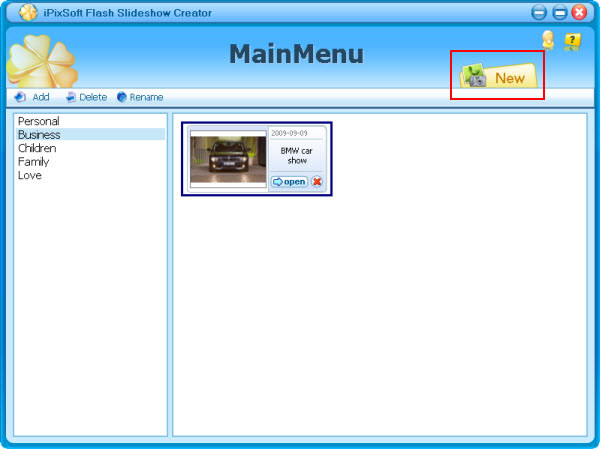
Step TWO : Add Photos and Select a Flash Template
Import the photos and process with the built-in photo editing tool, which include some basic functions like Brightness, Contrast Crop, Rotate, Effect, etc. If the photos did not need to process, just skip to select a flash template for the flash banner. Here a select "None". Wacth Free Flash Slideshow Templates >>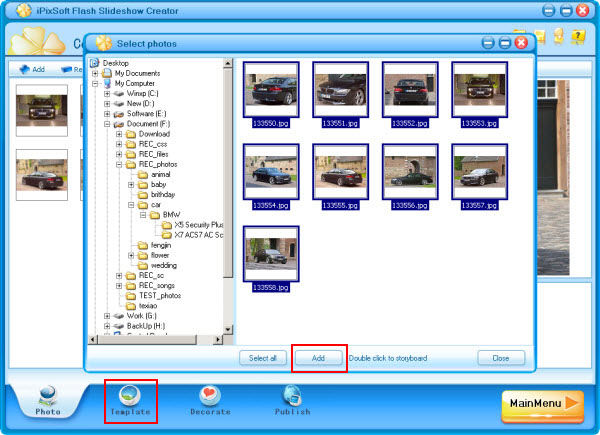
Step THREE : Decorate the Flash Banner with Transition effects,Texts
Frist, check the box to disable "Intro and End" because we don't need them for our flash banner. Second, click the effect box to select from 70+ transition effects include swift and push effects. Here I select a swift as the pictures bellow and apply it to all slides. You can choose each slide a effect and set the transition and photo duration. And then, add some text for the flash banner.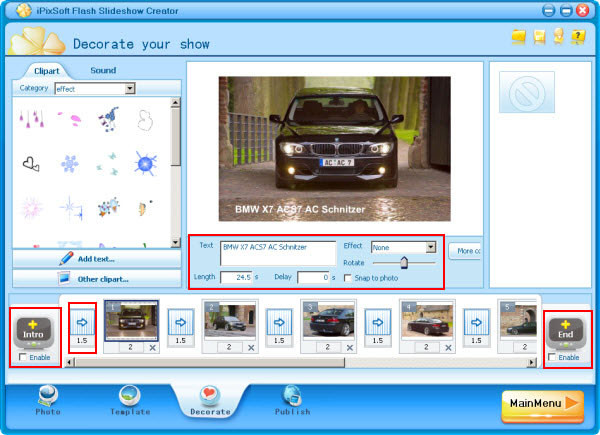
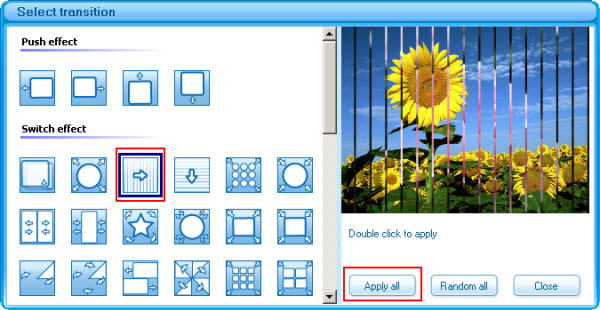
Step FOUR : Publish the Flash Banner as a SWF File
Now we go to the last step by click "Publish" lable. Set output option such as Size, Flash option, Photo option and Loop Style before making SWF File. Otherwise, you can make Html File,Executable,Screen saver or even Send by Email with Flash Slideshow Creator.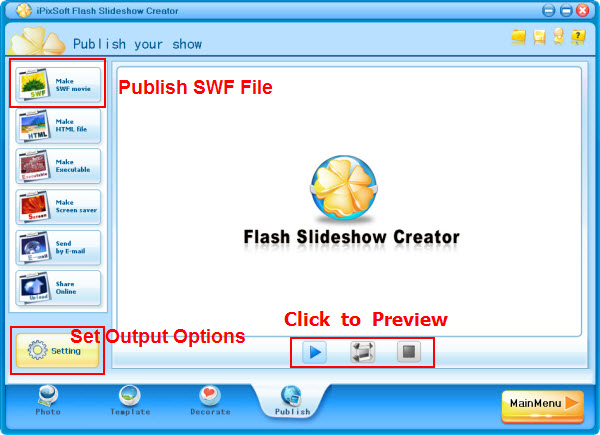
Click to Download iPix Flash Slideshow Creator and follow the steps to make your own flash banners.
Labels: Flash Banner, Flash Banner Tutorials
Posted by Donald at 3:27 AM
Thursday, September 3, 2009
iPixSoft Released Flash Slideshow Creator
Sep 3th, 2009 – iPixSoft Studio, the provider of flash slideshow software, today announced the release their new flash slideshow software product - Flash Slideshow Creator 1.6.1 which is a unique flash slideshow software to help you turn digital photos into flash slideshow,thumbnail gallery,flash album and flash presentation with professional designed templates, transition effects, text captions, background music, etc. With Flash Slideshow Creator, you can easily enhance your Web Page, Blog, Myspace, Ebay by stunning flash photo slide shows and no Flash knowledge or programming skills are required. Flash Slideshow Creator FeaturesSlideshow Management
Add photos and music
35+ pre-designed templates
Transition effects
Slideshow decoration
Multiple output formats
Other Highlights
Pricing and Availability About iPixSoft Studio Contact ### |
Labels: Flash Slideshow Creator, iPixSoft News
Posted by Donald at 1:26 AM


