How to Make Flash Photo Slideshow with Music
This flash slideshow tutorial is mainly about how to make flash slideshow with music step by step. Just with same digital photos and a flash slideshow creator software, you'll make a flash slideshow in minutes and crazy flash skills isn't needed.
See the flash slideshow sample bellow:
Here's what you'll need:
- 1. Wedding photos(JPG/JPEG/GIF/BMP/TIF/DIB)
- 2. iPixSoft Flash Slideshow Creator
Step One : Create a New Slideshow and add photos
Click here to download Flash Slideshow Creator and then install it. After launching the program, click the "New" button to start a new slideshow, a pop-up window as the picture bellow will guide you to import photos and start your journey.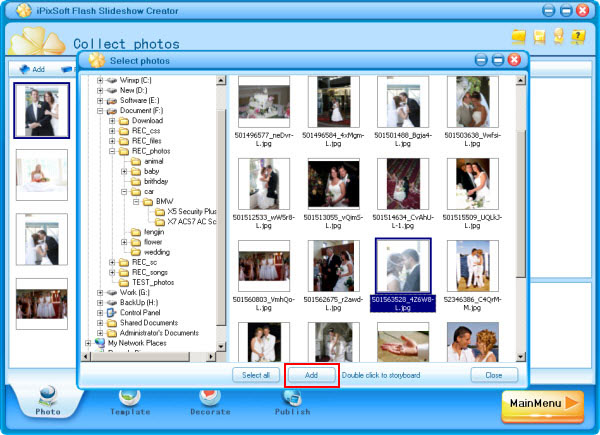
Step Two : Select a Flash Template
Flash Slideshow Creator provides 35+ free pre designed flash slideshow templates for making digital photo album, thumbnail gallery, flash photo slideshow, flash banner, etc. Here I pick "Wedding" template for the flash slideshow. See More Free Flash Slideshow Templates >>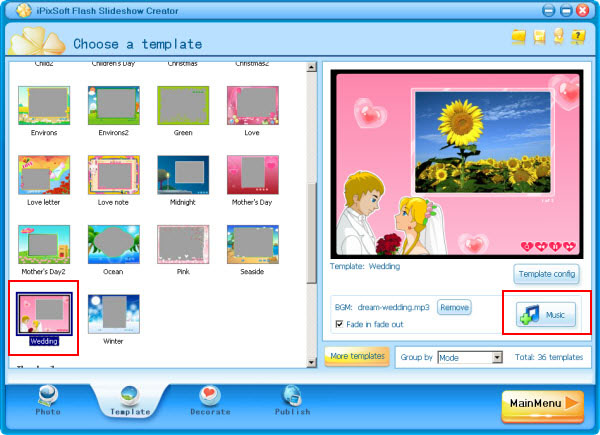
Step Three : Decorate the Flash Slideshow with Transition effects and Cliparts
Frist,set the "Intro and End" for the flash slideshow or disable them if you don't like it. Second, click the effect box to select from 70+ transition effects include swift and push effects to make the slideshow more vivid. You can choose each slide a effect and set the transition and photo duration or apply the same transition effect to all slides. And then,select the photo frame for each slide or apply one to all. Finally, drag and drop the cliparts to decorate the slideshow.
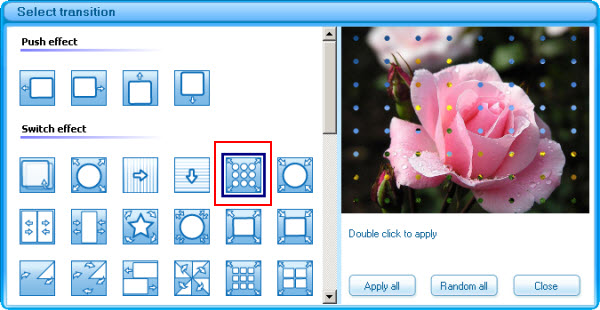
Step Four : Publish the Flash Slideshow
Now we go to the last step by click "Publish" label. Set output option such as Size, Flash option, Photo option and Loop Style before making SWF File. Otherwise, you can make Html File,Executable,Screen saver or even Send by Email with Flash Slideshow Creator.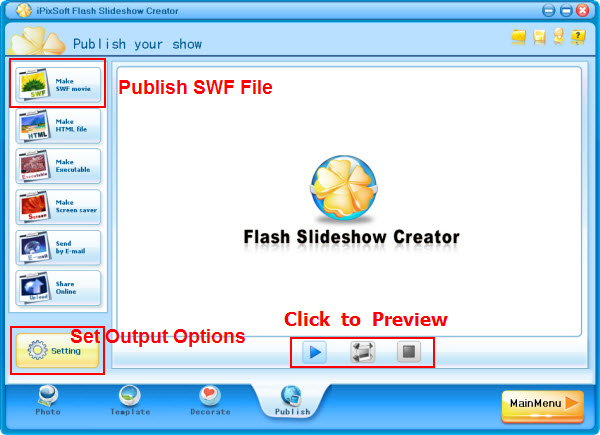
That's done. Download Flash Slideshow Creator and try to make your own flash slide shows.